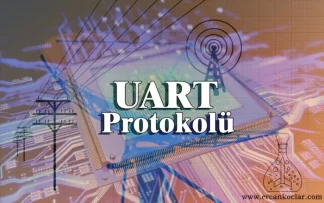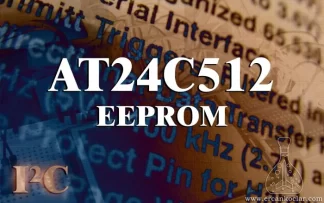Hello!
You can securely purchase all of my work online from the MARKET section.
- The payment infrastructure is powered by IYZICO.
- You can pay using a credit card.
- No registration is required to complete your purchase.
- Many of the items — especially MikroC and C based software — are available as open-source libraries.
- 📦 Physical products will also be added in the future
How to Purchase a Product
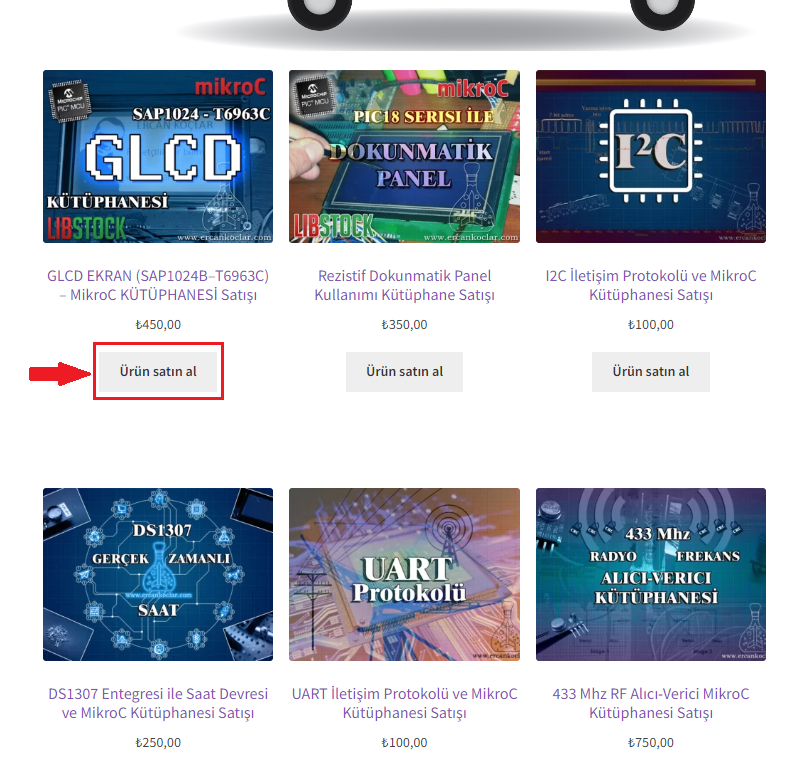
🛒 How to Buy a Product from the SHOP
- Find the product you want to purchase in the SHOP section
- Under the product, you’ll see the price, and just below that, a “Buy Product” button.
- Click the “Buy Product” button to proceed with the purchase.
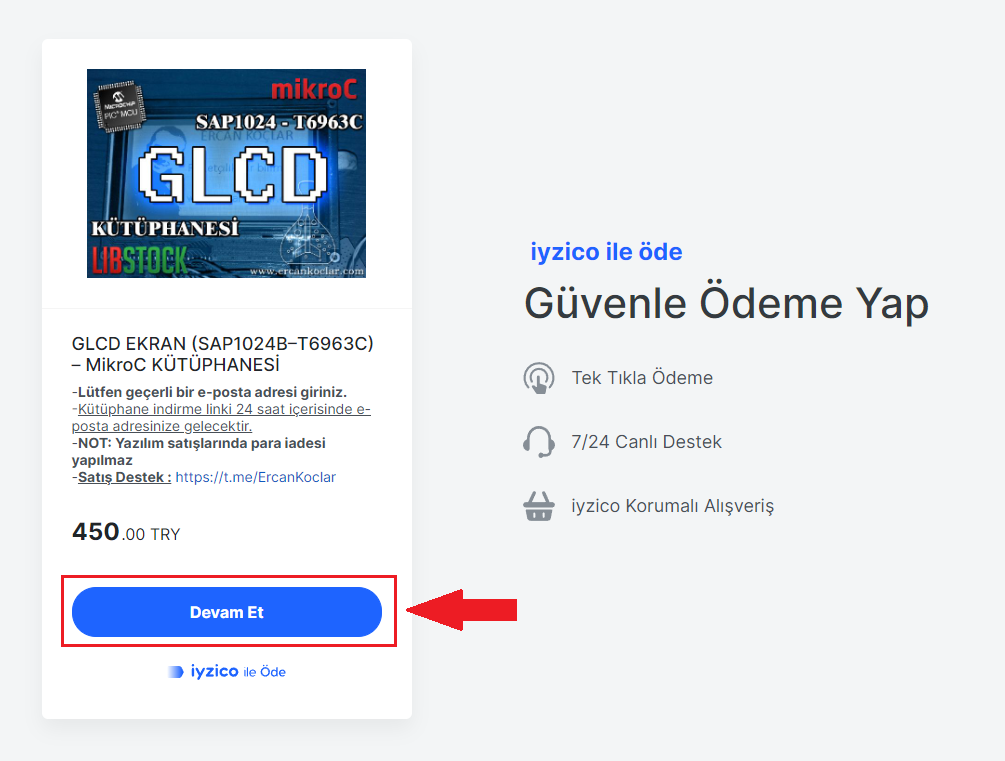
- You will see an IYZICO payment screen similar to the one above.
- IYZICO is a trusted online payment system used by many major companies in World.
- Click the “Continue” button to proceed.
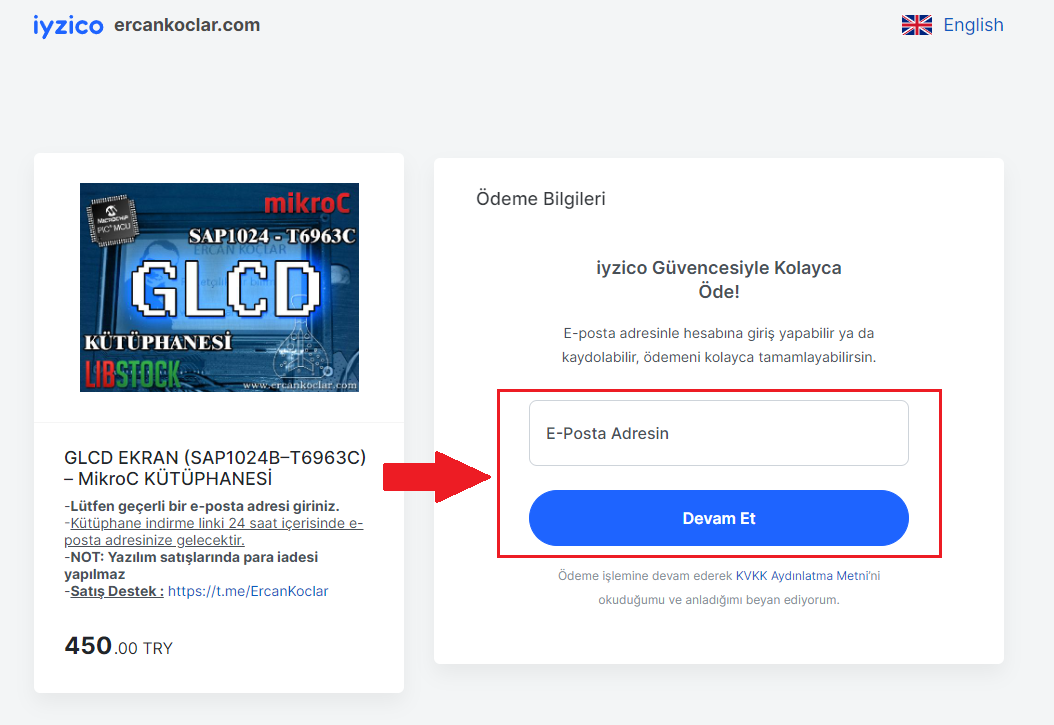
- ⚠️ Please enter a valid email address.
- Your purchased software will be sent to this email.
- Then, click the “Continue” button.
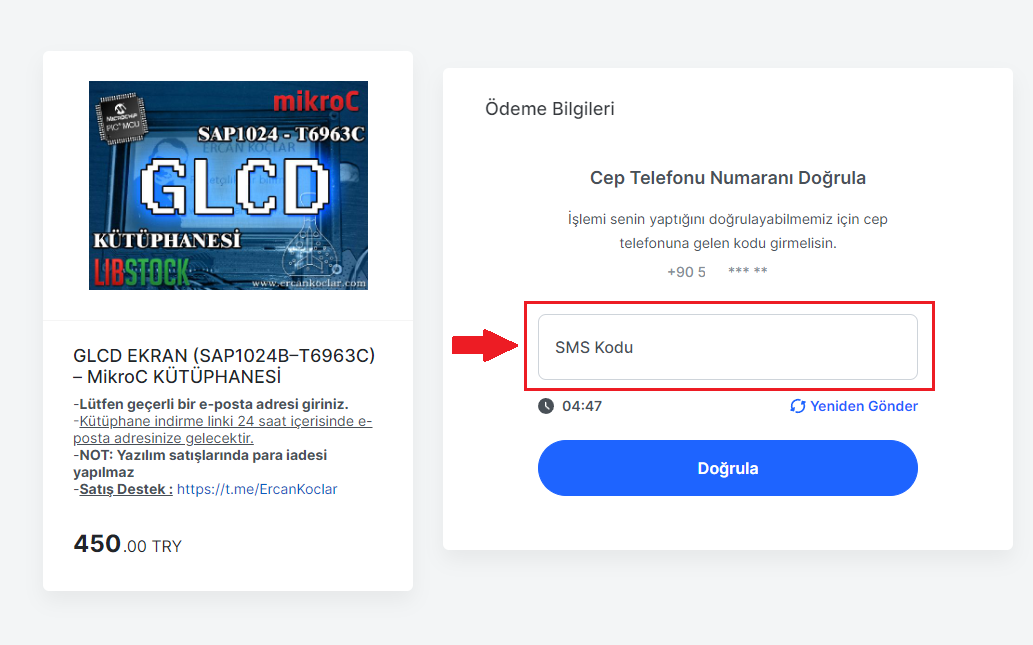
- After entering your mobile phone number, a verification box like the one above will appear.
- Enter the verification code sent by IYZICO to your phone into this box.
- Then, click the “Verify” button to continue.
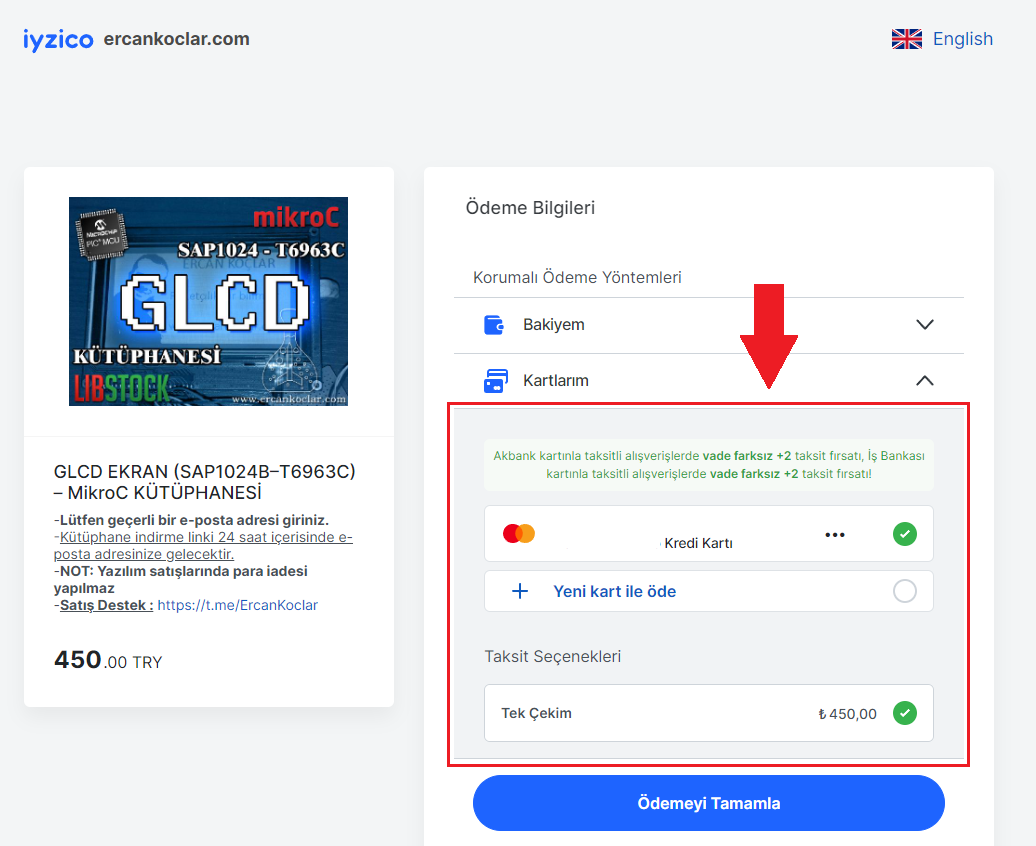
- After entering your credit card details, click the “Complete Payment” button.
- Once the payment is successful, your order will be received on my end.
- 🖥️ For software purchases:
You will receive a one-time download link via email within 24 hours, sent to the email address you provided at the beginning. - 📦 For physical products:
Additional information such as your shipping address will be required for delivery.
After-Sales Support
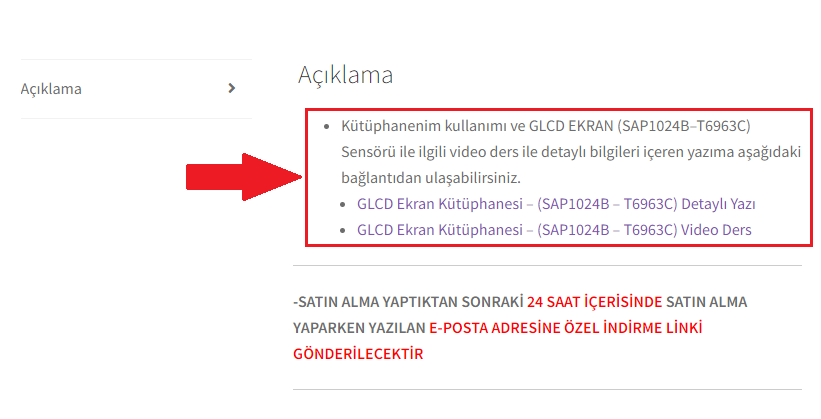
- For each product you purchase, you will find a lesson link — like the one shown above — on the Product Page, explaining how to use it. If available, a video tutorial link will also be provided.
- 💬 If you have any questions about using the products, please post them in the Q&A Forum.
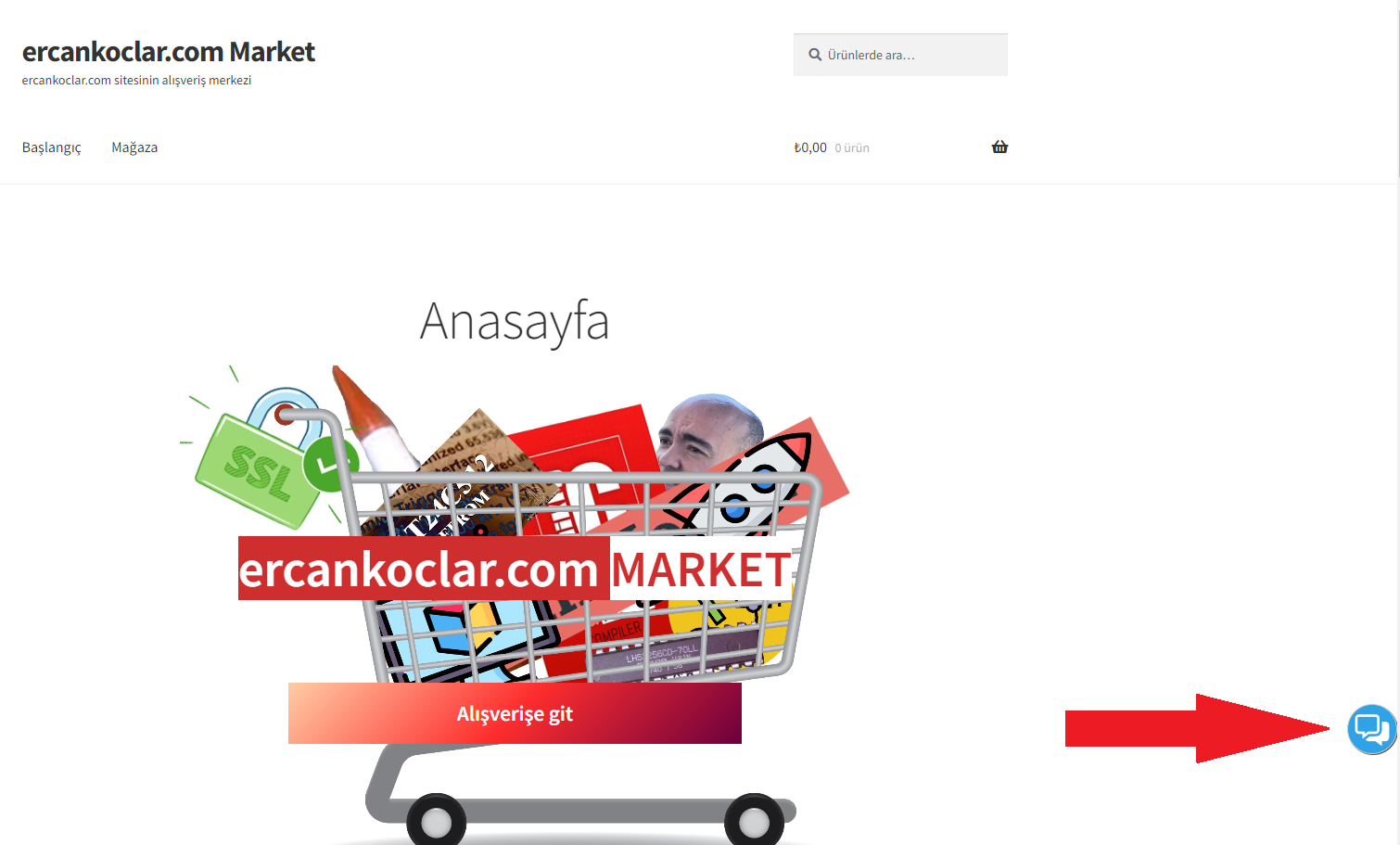
- For non-usage issues (like payment or delivery problems), click the button shown with the arrow to get help.
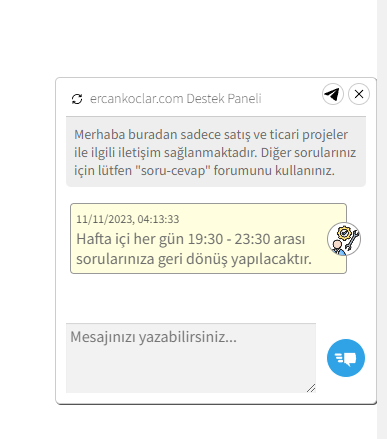
- When the contact panel (like the one shown above) opens:
- First, enter your Name, Surname, and the Email address used during purchase.
- Then, clearly describe the issue you are experiencing.
- ✳️ Please stay calm 🙂
- Your issue will be reviewed, and you will receive a response as soon as possible.